Microsoft Teams offers new features that will enhance your virtual team experience. Designed to reduce online meeting fatigue and communication gaps, users can better endure several remote rendezvous throughout the day. At Evron, we make extensive use of Microsoft Teams to facilitate and enhance team collaboration. Our staff has been able to seamlessly transition from in-person meetings to virtual gatherings. Teams have allowed us to keep the “personal face-to-face feeling” and new features improve the experience continually. Read on to learn about how Teams can enrich teamwork experiences for your organization.
Optimize Your Visual Experience
- Together Mode: This new meeting experience uses AI segmentation technology to digitally place participants in a shared background, making it feel like everyone is sitting in the same room. This mode also focuses on members’ non-verbal cues such as faces and body language.
- Dynamic View: This enhancement optimizes shared content and personalizes how you view other participants during a meeting. You can choose to have specific participants side-by-side, see up to 49 people simultaneously, as well as adjust other preferences to suit your needs.
- Video Filters: Customize appearance through video filters, enabling users to adjust lighting levels and soften camera focus.
Create an Emotionally Supportive Environment
- Reflect Messaging Extension: This convenient messaging extension provides suggested and customized check-in questions that team members can respond to in a poll-like experience. Managers can also choose to make poll results anonymous.
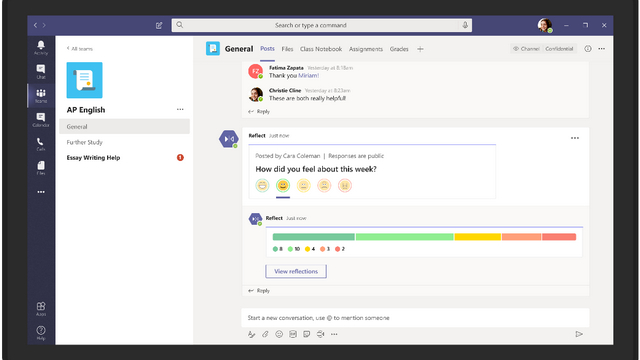
Promote Engagement and Inclusivity During Meetings
- Live Reactions: Participants can share sentiments and instant feedback with emojis. This allows presenters to “read” the room without verbal interruption or acknowledgment.
- Chat Bubbles: Encouraging a lively space for conversation, team members can share ideas during a meeting without having to intervene verbally.
- Speak Attribution for Live Captions and Transcripts: Live captions will include the speaker’s name, so it’s easier to follow along. The transcript file will automatically save after the meetings.
- Interactive Meetings for 1,000 Participants: Real-time collaboration with up to 1,000 participants is now possible. Attendees can chat, unmute to talk, and turn on their videos.
- Whiteboard Updates: Visual collaboration tools can make meetings more effective and inclusive. This update will provide faster loading times, sticky notes, drag and drop components, and text.
Streamline Your Work
- Tasks App: This app provides a unified view of tasks from across Microsoft To Do, Planner, and Outlook. Users can benefit from smart lists that include assigned tasks.
- Suggested Replies: With a single tap you can create short responses based on the previous message’s context.
- Cortana for Mobile: Stay connected to your team even when your hands are full through voice assistance. You can ask Cortana to make a call, join a meeting, send chat messages, share files, and more.
For assistance or to learn more about Microsoft Teams or Office 365, please contact a consultant.
Images: Microsoft